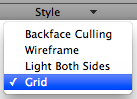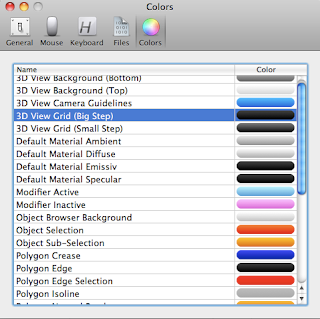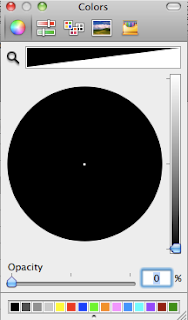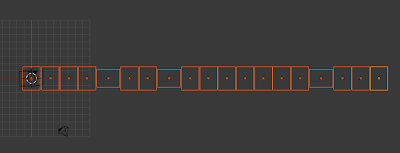I've owned the extended edition of Photoshop CS5 for a while now, but I had never given the 3D tools included in it a thorough look. At first sight they might seem like stuffing in a turkey, but I decided to dig in, and see what they could be good for, and whether they could be used in a production environment.
When you open Photoshop CS5 Extended Edition, you get this new (to me) 3D menu with some functions that allow you to import 3D files into a layer and texture and render them, You also get a new 3D palette, where you control the 3D content at the scene, mesh and, material and light level. You can just use the File -> Open command to include 3D mesh into 3D layers.
Photoshop does not have quite as extensive a render toolset as that of many 3D packages, but that is to be expected: Photoshop is not a 3D tool. What it does, however, it does pretty well. I wish some of the 3D packages I use got some UI tips form it. Photoshop's functions allow you to create quick mock-ups and even some nice compositing effects very quickly and efficiently. Some of the best UI ideas include the way in which texture files are saved and edited internally with the same PS file, and how they are displayed at the layer level.
One very good feature is the handling of material textures. You can create and save internally within the very same file a number of textures to be used on your model. These textures can affect the usual suspects: diffuse, opacity, bump, normal, environment, reflection, illumination, glossiness, and shine. Photoshop comes with an array of pre-defined materials with their own set of textures, which is a really good feature. Apparently, you can download user-made materials from the Adobe site, another good thing. Also, if you import an UV-mapped model, you can superimpose the UV layout automatically with the Create UV Overlays command—a real timesaver. Also, you can control the scene lights reasonably well. The light types are limited to Spot, Point, and Infinite.
However, when it comes to real power and flexibility when texturing in Photoshop, there are a few important limitations. I would recommend UV mapping externally, because Photoshop only has two automatic unwrapping options, which may or may not be what you need—most likely not. Basically, you can't apply seams and fine tune the unwrap. Also, I tried real-time bump texture painting, a really cool feature which I already used in Blender (see
this tutorial,) but surprisingly pressure sensitivity seems to stop working when painting directly on the model.
On the downside of things, we have a lack of true camera control, useful if you're thinking of using Photoshop as a compositing and special effects post-render complement. The camera cannot be seen anywhere, and it is controlled through either some tools on the toolbox or right on the toolbar. I tried positioning it to match an existing scene, but axis and rotation values are not consistent among applications, and I did not have the patience to figure out Photoshop defaults.
 |
New tools for controlling the position and rotation of the camera, both accessible through the toolbox
and the toolbar. |
There are a quite few more 3D tools in Photoshop, most of them for extruding and 3D-izing images and selections within images. These functions are somewhat similar to Illustrator's 3D tools, although a bit more mature. I can see how they are really good at creating quick and dirty mock-ups, and with a bit of post-processing, they can be great, even brilliant :)
In the end, there is one final factor that means that, although Photoshop excels at 3D production tools, like UV painting, I don't think one can realistically use it as a true 3D package. I'm referring to the lack of global illumination. It does have raytracing shadows, but they look just like that: 3D shadows. The lack of radiosity inevitably gives the renders a 90's look. In any case, like I said earlier, Photoshop is not a 3D package, and this is just extra stuff you get if you think you might need it. In the end, it is a very solid tool, and I can see it expanding into some mesh sculpting in the future, although I think that 3D painting is where Photoshop could really excel, and the foundations are already there.