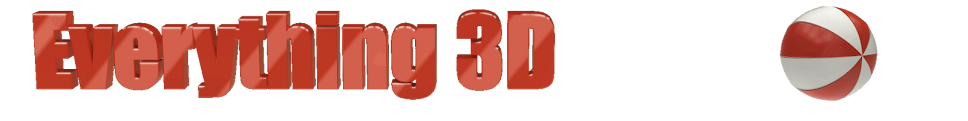I just watched on Vimeo this incredible 3D animated short called Meet Meline, created by Sebastien Laban and Virginie Goyons. I can't believe I missed this gem! It really left me completely amazed, what an inspirational piece. I highly recommend watching it. There is pure beauty in every single shot and frame of this short. The camera angles are very smart, and are completely integrated in the storytelling. The lighting is equally amazing, probably the aspect I like the best. The main character is engaging and beautifully executed. I think we should expect to see some big-time production by these two some time in the future. If not, there is something seriously wrong with this world :) Great stuff.
MEET MELINE : THE 3D ANIMATED SHORT FILM (by Sebastien Laban & Virginie Goyons) from Sebastien LABAN on Vimeo.
3D tutorials, tips and techniques, inspiration and community.
Thursday, February 24, 2011
Tuesday, February 22, 2011
How do you find a job in 3D?
So, I'm really thinking that my life would be so much nicer if I had a job where I'm actually using the 3D skills I've developed over the years. Not that there is anything wrong with my current job or anything, mind you. Actually I get to use a set of skills that needed a bit of reaffirmation, like consistency, organization, leadership, imagination, creativity, and attention to detail. I work in a pre-press/design environment, using the CS5 tools regularly, and that's actually great. Illustrator and Photoshop have always been some of my favoritest programs :D
However, I wonder often what it would take to land a job or a gig doing 3D work. I have no idea, frankly. I am mostly self-taught, and I have a few doubts about my skills, plus I am not too heavily into animation purely, rather my "specialty" is modeling stuff, texturing it, and rendering stills, plus game asset creation, of course. Also, I use tools like Blender, Cheetah3D, modo, which are not necessarily the most mainstream tools out there (like Maya or 3DS Max)—although I kinda think that Blender will pwn them all in the end :D So if you have any suggestion about what one can do to get work in the 3D field, some insider information that might be useful, I'd like to hear it very much.
However, I wonder often what it would take to land a job or a gig doing 3D work. I have no idea, frankly. I am mostly self-taught, and I have a few doubts about my skills, plus I am not too heavily into animation purely, rather my "specialty" is modeling stuff, texturing it, and rendering stills, plus game asset creation, of course. Also, I use tools like Blender, Cheetah3D, modo, which are not necessarily the most mainstream tools out there (like Maya or 3DS Max)—although I kinda think that Blender will pwn them all in the end :D So if you have any suggestion about what one can do to get work in the 3D field, some insider information that might be useful, I'd like to hear it very much.
Tuesday, February 15, 2011
Material settings for my coke bottle Glass2
Alessandro (here's his blog too) just recently asked me to post the settings for the Glass2 material I used for the coke bottle on an earlier post. I am including some screenshots of the settings. Notice that since both Blender 2.5 and Luxblend are moving targets at the moment, what these settings look like on your version of both might look different, or be in a different location altogether :)
OK, here it goes. Before you setup a Glass2 material on Luxblend, you need to create two volumetric settings. There needs to be one for the air (IOR = 1), and one for the glass. Each of these volumes need to have a IOR texture attached to them. After that, you create a Glass2 material, and add each of the volumes you created in the corresponding slot for interior (glass) and exterior (air) volume.
OK, here it goes. Before you setup a Glass2 material on Luxblend, you need to create two volumetric settings. There needs to be one for the air (IOR = 1), and one for the glass. Each of these volumes need to have a IOR texture attached to them. After that, you create a Glass2 material, and add each of the volumes you created in the corresponding slot for interior (glass) and exterior (air) volume.
 |
| Air volume settings. |
 |
| Texture that goes with the Air volume. Notice it's a constat texture. |
 |
| Volume for the glass. |
 |
| Texture associated with the green glass volume. |
 |
| This is what the material settings look like. |
LuxRender v0.8RC1 released
Today I read the great piece of news that a new Luxrender 0.8 stable release was out. I actually got to try out this version just a couple of days ago, thanks to Jens, the person who has been making the builds available on the Luxrender forum. Until then, you see, I was not able to try out this version, because I don't actually have a computer that is both Intel 64 bit and has Snow Leopard installed. My laptop runs Snow Leopard, but it is a 32 bit Intel machine. At work, I have a 64 bit Intel Mac, but I'm still running on 10.5! Anyway, now, thanks o this release, I am able to use Luxrender 0.8 on my laptop. Boy am I not disappointed. I think rendering speed might have doubled at least, if not quadrupled. Don't get me wrong, render times are still pretty high (some 5-6 hours for a 1000 sample per pixel render), but that's nothing compared to what it was before, and without having to get a new Mac! :) I also look forward to trying the new materials and functions on v0.8.
Friday, February 11, 2011
Coke bottle created in Blender and rendered in Luxrender
As the title indicates, I created this bottle from scratch entirely in Blender 2.56. The shape of the bottle itself was created with an Array modifier that follows the rotation of an Empty. I love the flexibility that such a technique allows, since it lets you offset and duplicate an object, while at the same time changing its rotation and size. I'm including a mini-tutorial on this as well. Very powerful tool!
The renders themselves were done using a great open source renderer called Luxrender. I discovered it a couple of months ago, inspired by Raimon Guarro, whose blog you can see here. You can find the thread of the work in progress of this file here. Enjoy—hey, it's a Coke after all!
The renders themselves were done using a great open source renderer called Luxrender. I discovered it a couple of months ago, inspired by Raimon Guarro, whose blog you can see here. You can find the thread of the work in progress of this file here. Enjoy—hey, it's a Coke after all!
Circular Array modifier in Blender 2.56 tutorial
 |
| Planning ahead, I noticed I would need to create ten sections of the same shape. This is what it looks like. |
 |
| Same thing, just seen from above. Everything sits within a 36 degree arc. |
 |
| Add an Empty... |
 |
| Rotate it by 36 degrees, as shown here. |
 |
| This is what it looks like, after adding a Subdivision Surface modifier. God I love Blender! :D |
Thursday, February 10, 2011
Tangled
Just came back from watching the new animated movie Tangled. I left the theater thinking that the animation team that created this did an incredible job. In terms of 3D effects, it's one of the best movies I've seen. The hair in particular is incredible. There is also a scene with water crashing down and breaking things, which is really spectacular. Also, I thought the lighting was very well executed. In the middle of the movie, I caught myself checking out the face animation and other aspects of the rigging. Extremely detailed work here too. I really recommend it to anyone interested in 3D.
Wednesday, February 9, 2011
Creating a mesh out of bricks in Cheetah3D
Someone on the Cheetah3D forum asked me to make a tutorial about this technique I read about on the Luxrender forum. The original creator of this technique is a guy called A-man, and you can read his description of this technique on this forum thread. The technique was originally designed for blender. I have adapted it to Cheetah3D's tools. Click on the image to get a larger version, easier to read :) Until I get things straightened up with making files available online, you can download the file needed to do this tutorial from the Cheetah3D forum thread I created about this same tutorial. Enjoy!
Thursday, February 3, 2011
Displaying face normals on Cheetah3D
I was idling away today when all of a sudden I had a sudden inspiration for a short screencast demonstrating a technique in Cheetah3D for displaying the direction of face normals. Other packages have specific options and tools for this, but Cheetah3D so far has only a user-created script that performs that job. However, the script generates a "frozen" set of lines that don't really update with the model. In my technique, the direction of the lines and how many are shown is updated automatically. You can find the link for this screencast here.
A couple more things. This screencast was created with Jing. What a great tool it is! I'm sure I'll be using it more often. It's a great introductory tool for creating tutorials and just plain getting the point across in a very direct way.
Also, I'd like to add one more link to a tutorial created by Dave Ellis based on an idea of mine. It's the kind of simple but powerful technique that I like, the kind of stuff that makes your modeling and rendering day so much nicer :)
A couple more things. This screencast was created with Jing. What a great tool it is! I'm sure I'll be using it more often. It's a great introductory tool for creating tutorials and just plain getting the point across in a very direct way.
Also, I'd like to add one more link to a tutorial created by Dave Ellis based on an idea of mine. It's the kind of simple but powerful technique that I like, the kind of stuff that makes your modeling and rendering day so much nicer :)
Wednesday, February 2, 2011
Beveled Tube technique with Cheetah3D
I just wrote this tutorial inspired by a question on this thread on Cheetah3D's forum. I think the easier way to creating this shape would probably be to use the snapping function within the program. Unfortunately, I was not able to make it work reliably. The snap to volume was acting up and did not collaborate. Anyway, there are many ways to skin a cat, so here it is.
Subscribe to:
Posts (Atom)