As a result, I got some positive feedback and some requests that I make a tutorial on how to create the embroidery effect. I must admit that, from my perspective, it is an embarrassingly simple matter, but I can understand (and remember) the feeling of being completely lost when it comes to particle systems and trying to reproduce randomly behaving stuff in Blender. That's why I feel a tutorial is a good idea. I am including a starter file with textures created by me, links and attribution to all external textures. I recommend using the latest builds of Blender (2.64 or 2.65 if possible), because I am using n-gons—polygons that have more than 4 edges—which were not supported in earlier versions of the program.
-Starter file just with my own textures
-NarrowPath_3k.hdr image from HDRLabs
-Wicker0020_15 from CGTextures
Before we go ahead with the tutorial proper, I want to suggest a simple exercise that will improve your chances of understanding how we are going to build this object. To sum it up, the embroidery effect was created with particle systems—specifically hair particle systems.
Particle systems are a kind of special effect used in many 3D packages that control the emission or distribution of other objects (particles) in potentially random and organic ways. In Blender, particle systems are applied to objects, which emit the particles along their normals. In my example, I have the Barça coat of arms shape as several polygonal objects, each of which has hairs of differing color and orientation applied to it.
Let's do this simple exercise. Open up a new blender file. Do not delete the default cube (I bet I surprised some blenderhead here). Make sure your cursor is on the 3D View window. Add another cube by pressing Shift-A, and then a 1 and a 2 (figure 1). Do not worry if you can't see the second cube. It's there, and it's called Cube.001. Without touching the mouse, scale the new cube down to 10% by pressing S and then . and 1 (figure 2). Notice we are not using the mouse or the cursor at all. Welcome to the power of Blender.
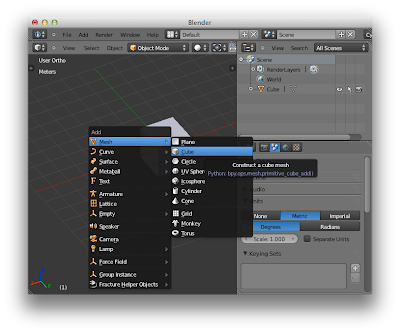 |
| Figure 1. Press Shift-A and then 1 and 2 to create a new cube. |
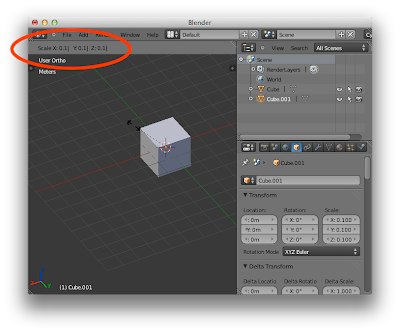 |
| Figure 2. Press S, and then . and 1 to scale down to 10%. Notice the info bar (upper left) reflects the scaling being applied. |
Select the first cube by left-clicking on its name in the Outliner panel. Switch to the particles panel by clicking on the icon shown on figure 3. Click on the plus sign that shows up below to add a new particle system.
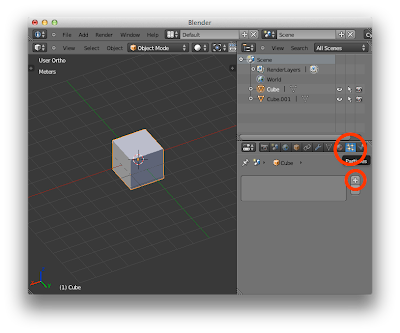 | |
|
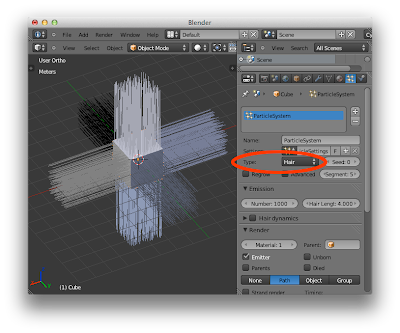 |
| Figure 4. Select Hair as type in the drop down menu. The cube has hair now. |
Scroll down the hair panel to find the Render sub-panel. Click on Object. In the Dupli Object (stands for duplicate object) field, type Cube.001 or click and select Cube.001. The original hairs get replaced by the tiny cubes. They are tiny because their size is, by default, 0.05, as specified in the Size field (figure 5).
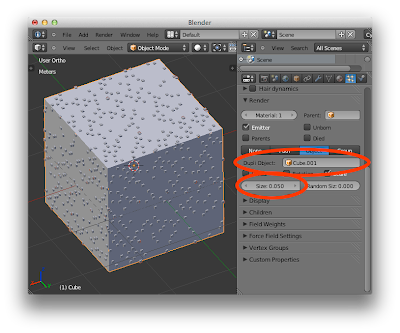 |
| Figure 5. Notice that Cube.001 is what is being reproduced on the original cube, at a size of 0.05 over the 10% reduced cube. I have zoomed in the scene so the tiny cubes can be seen. |
 |
| Figure 6. Starter file. |
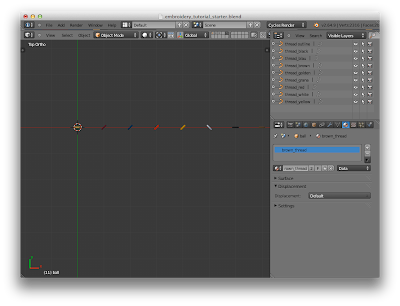 |
| Figure 7. Layer number 5 contains the individual stitches, the hairs that will be used to fill in the Barça coat of arms shapes with the embroidered effect. |
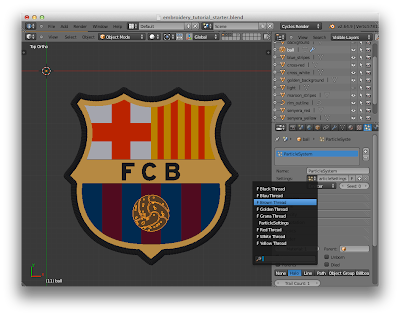 |
| Figure 8. Select the Brown Thread settings to apply them to the ball object. |
-ball: Brown Thread
-blue stripes: Blau Thread
-cross_red: Red Thread
-cross_white: White Thread
-FCB_letters: Black Thread
-golden_background: Golden Thread
-maroon_stripes: Grana Thread
-senyera_red: Red Thread
-senyera_yellow: Yellow Thread
Notice that the stitches around the edge were created differently. They are using a path that controls the arrangement of an object around it. By now you should see something like this:
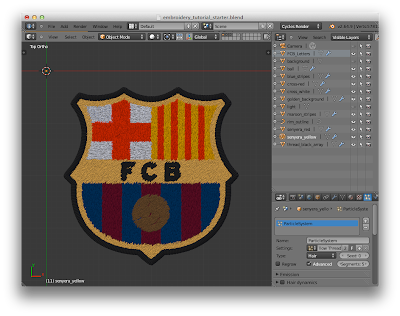 |
| Figure 9. What things look like on the 3D View. |
 |
| Figure 10. This is the basic render you'll get. My final render at the top of the page had different lighting and some post-processing applied to it. |


Fantastic! Thanks for this. I'm new to blender and it certainly helps :)
ReplyDeleteThanks
ReplyDeleteHi, it's been a long time I hope to have an answer.
ReplyDeleteI would like to try the tutorial but I can't find the files, thanks